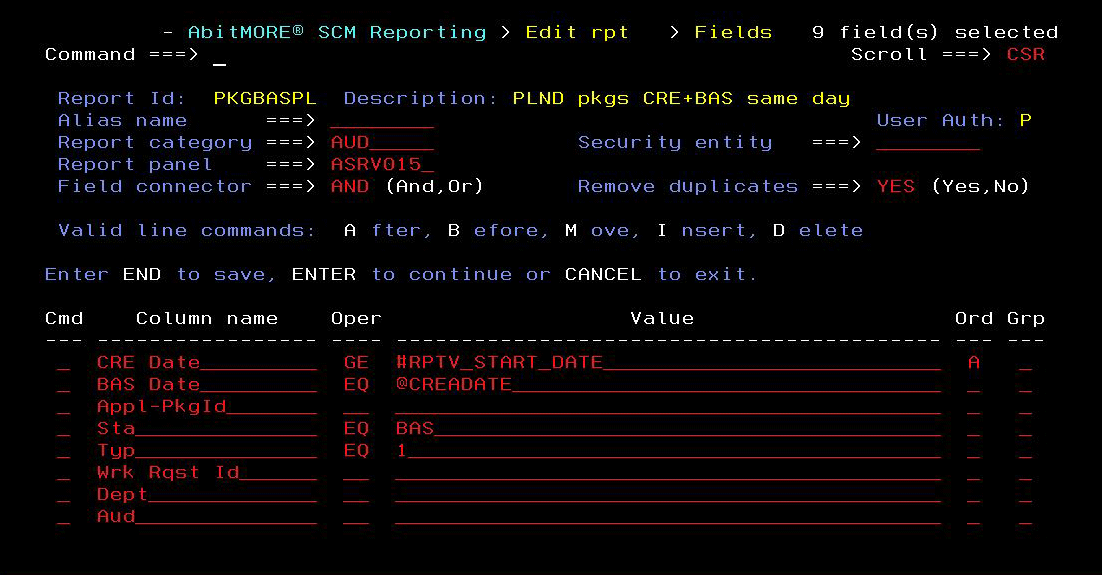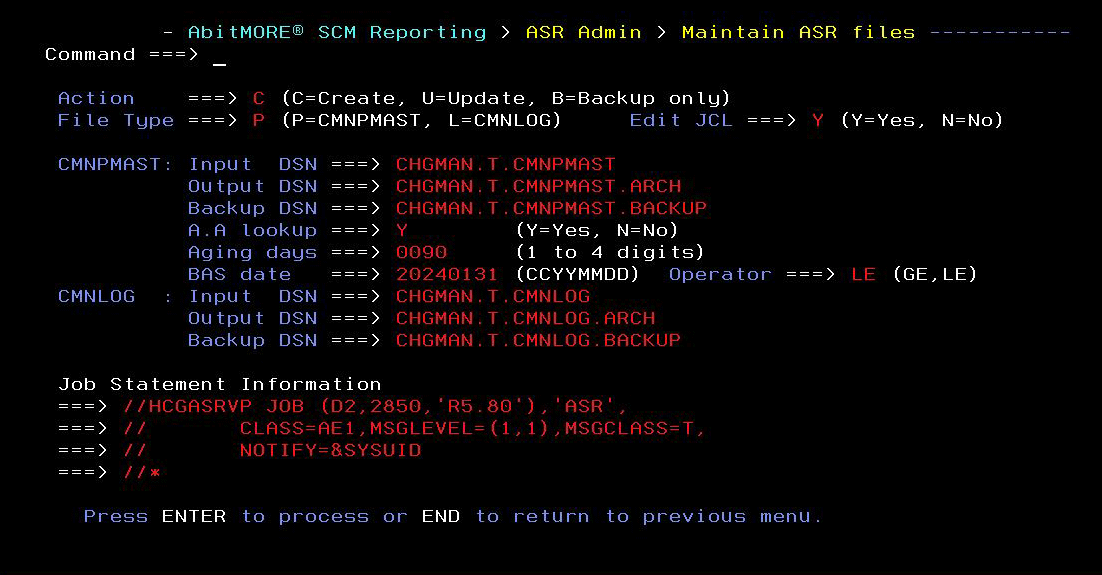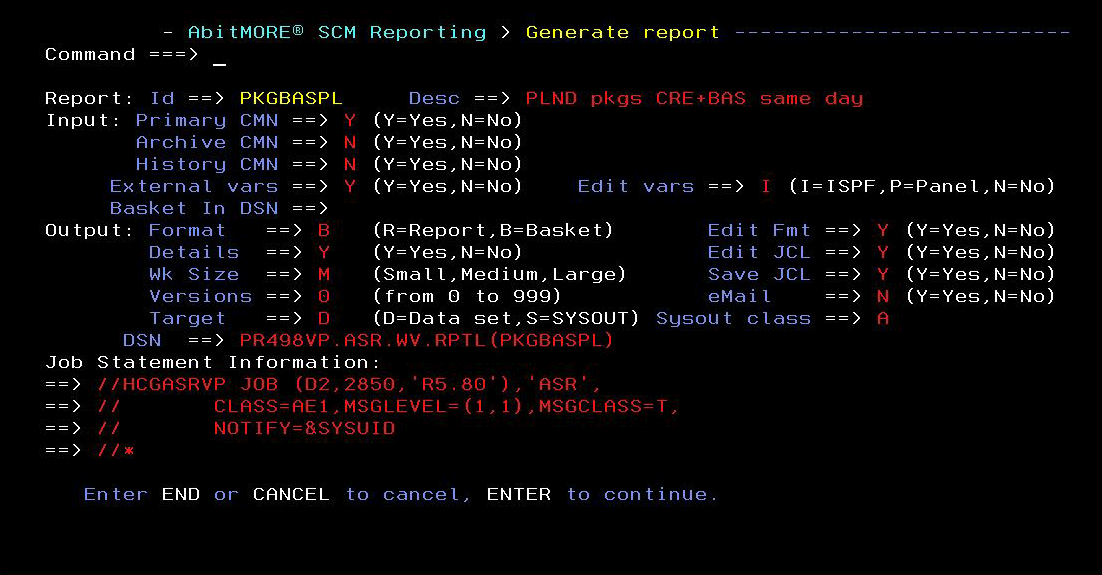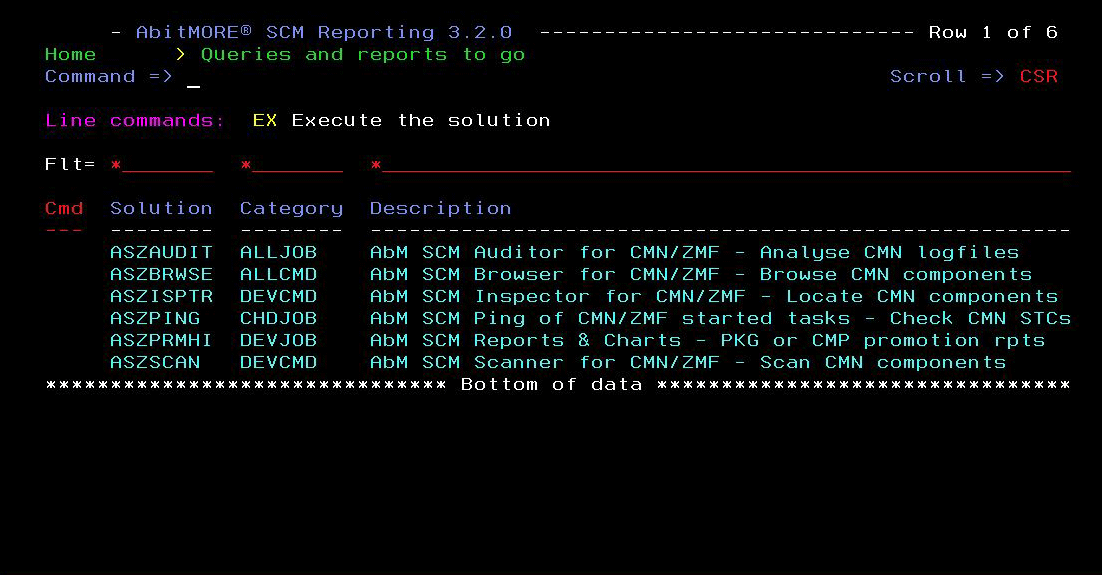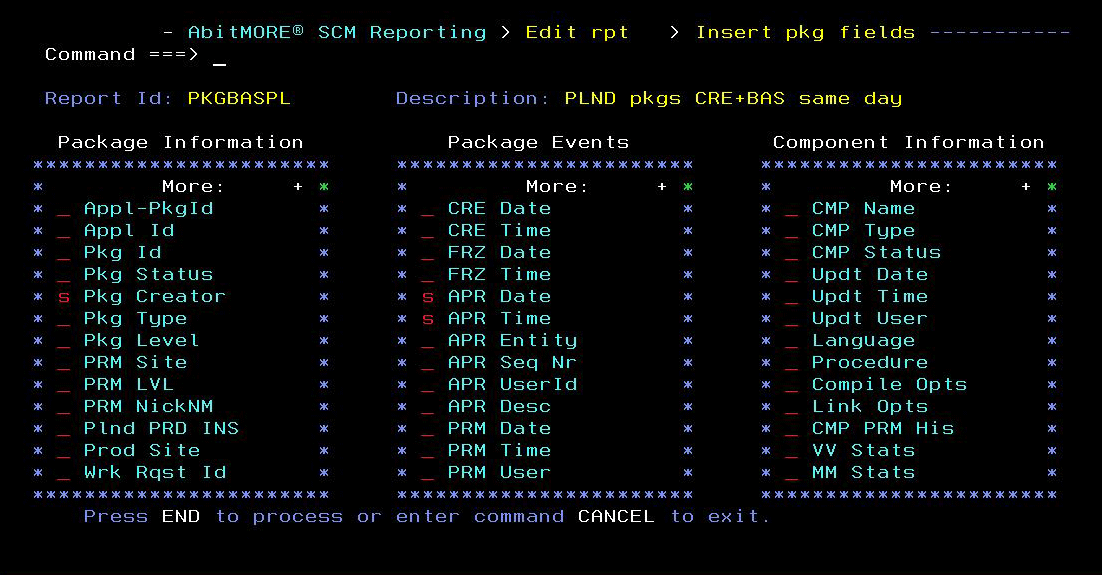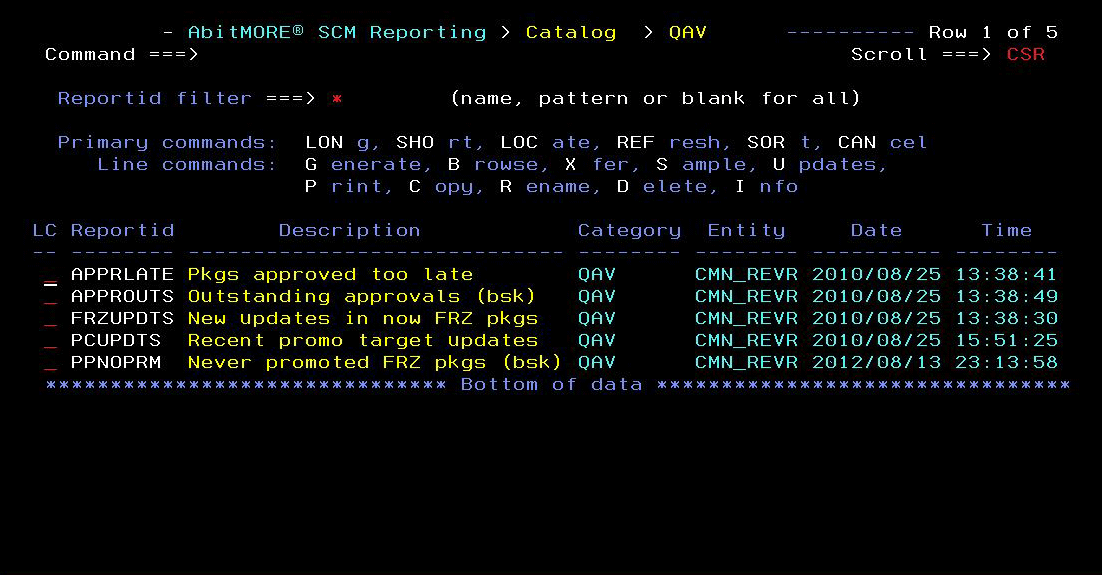AbitMORE
SCM Reporting
Serving as a dynamic tool AbitMORE SCM Reporting (ASR) seamlessly meets the reporting and querying needs tied to ChangeMan ZMF. Designed with a user-centric approach, ASR empowers users to effortlessly access live or archived data on packages, components, and events. At its core, ASR boasts an intuitive user interface, ensuring that obtaining strategic information is a swift and hassle-free experience.
Unlocking Efficiency:
A Quick Look at ASR's Distinct Advantages
-

User-Friendly
ASR is easy to use with no coding skills required
-

Storage Optimization
Reduces storage needs, saving costs
-

Custom Reporting
Allows for powerful custom and ad-hoc reports
-

Enhanced Performance
Speeds up data access in ChangeMan ZMF
-

Versatile Output
Supports various report formats and delivery methods
-

Integration
Integrates with AbitMORE SCM Commander for added functionality
Dynamic Reporting Powerhouse
ASR stands out as a comprehensive solution, offering a range of features that cater to diverse user needs and enhance the overall reporting experience.
ASR empowers users to effortlessly create and distribute custom reports, providing the flexibility to generate ad-hoc reports on demand. This feature caters to the diverse reporting requirements of users with varying roles, ensuring a tailored and dynamic reporting experience.
Click on the images for a detailed view
Experience a user-friendly interface that requires minimal training or customization. ASR's intuitive design allows users to swiftly access and generate reports without the need for coding skills or in-depth knowledge of ChangeMan ZMF's XML services. Efficiency meets simplicity.
ASR comes equipped with a comprehensive set of over 150 standard reports and graphics, making it easier for users to get started with reporting right after installation. The software utilizes simple Boolean logic, allowing users to filter and customize reports based on specific conditions or criteria.
Monthly release cycle chart
Smart Data Management and Performance Boost
ASR goes beyond reporting with its smart data management capabilities. The archive facility reduces storage needs for ChangeMan ZMF data, specifically CMNPMAST files, offering a cost-saving solution for organizations with limited storage capacity. Addressing missing features and enhancing performance, ASR ensures seamless access to vital information.
Designed to enhance the performance of ChangeMan ZMF, ASR ensures efficient data access and reporting. This performance boost translates into quicker and more responsive reporting processes, contributing to overall productivity.
Click on the images for a detailed view
Versatile Outputs, Scheduling, and Integration
ASR provides flexibility in report delivery, enabling reports to be kept online, emailed, or transmitted to the user's workstation. Reports can be formatted as traditional reports or as CSV files, making them compatible with various CSV-compliant applications for the production of graphics. Users can save JCL (Job Control Language) and schedule reports to run on a daily, weekly, or monthly basis, automating the reporting process.
ASR includes features to work around any missing features or known limitations of ChangeMan ZMF's XML services, ensuring that users can access the information they need. Moreover, ASR offers a bi-directional interface with AbitMORE SCM Commander, potentially extending its functionality and integration capabilities within your software environment.
Click on the images for a detailed view
Request a demo
•
Request a demo •
Ready to revolutionize your ChangeMan ZMF reporting and querying experience?
Request a demo of AbitMORE SCM Reporting (ASR) today!
How would this work?
-
ASR helps create XLS charts out of ChangeMan ZMF data by formatting its outputs as CSV files, which can then be emailed as attachments. These CSV files can be opened in any tool capable of generating charts, enabling the creation of virtually any type of chart from this data.
-
ASR comes with numerous sample reports, including reusable ones based on real-world use cases from various ChangeMan ZMF implementations. Some of these reports focus on discovering outdated ChangeMan ZMF data, such as empty packages created long ago, or components staged or checked out X days/weeks/months ago. By executing these reports and specifying a value for 'X', the results can be formatted as a CSV file for further processing, such as using it as a basket for ASC to delete these packages or components.
-
Creating ASR reports requires no coding skills or ChangeMan ZMF XML knowledge, allowing all users, not just admins, to create and run their own reports. ASR includes many unique reporting facilities not available in ChangeMan ZMF's XML services, enabling the creation of reports that cannot be made with XML services. It comes with over 150 reusable sample reports covering various functional areas like release management, developer reporting, operations, and administration, which can be executed out-of-the-box. ASR's basket processing features help bypass ChangeMan ZMF XML limitations, and its resource consumption to execute reports is typically only a fraction of what it takes to build similar reports using standard ChangeMan ZMF reporting capabilities.
-
Regular ChangeMan ZMF users, such as auditors and release managers, can develop and execute their own custom reports without relying on potentially overbooked ChangeMan ZMF admins. ASR simplifies the processing of numerous helpdesk requests, such as investigating log files to determine what occurred in ChangeMan ZMF. Additionally, ASR allows for efficient release validations, like identifying duplicate release components and outstanding fixes to be promoted, with minimal effort.
-
ASR is implemented as an ISPF application, consisting of about 10 libraries delivered in XMIT format. Installing ASR involves performing a TSO receive of the XMIT files, which takes about 15 minutes, and reviewing and setting the desired configuration options in a single configuration file, taking 1 to 3 hours. Upgrading ASR requires replacing the delivered libraries in XMIT format, taking about 15 minutes, and merging the new version's configuration file with the custom version from the prior release, which takes about an hour.
-
After installing ASR and adjusting some user profile settings, the over 150 sample reports delivered with ASR can be executed by entering a few values, such as application ID, package ID, or dates, used during report generation. Given ASR's highly intuitive and user-friendly ISPF dialog, coupled with numerous context-sensitive online tutorial panels, users typically get started within a matter of minutes to hours, often without needing to consult the extensive ASR user manuals.